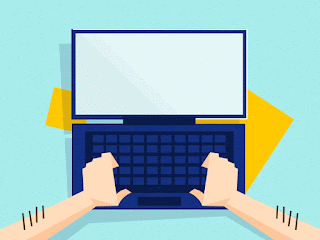💾 What is CALL? 💾
Children today are not the same like previous children back in the year 80's or 90's. They are more exposed to many things such as the latest technologies and internet, which is a place where they can gain a lot of information from there. Now this is where I am going to introduce about CALL.

💮CALL is the short term for Computer Assisted Language Learning. CALL is often perceived as an approach to language teaching and learning. The computer is used as a tool for the presentation, reinforcement and assessments of the material to be learned. It can ensure that students can stay interested in the learning process and will not get bored with it. Children prefer animations and more colorful and vibrant presentations rather than the text book like learning. (even I agree with the kids) 😀✌
➤ CALL covers any process of teaching in which students use a computer and it results to improving his or her language. It involves material designs, technologies, theories and modes of instruction.
→ types of programs provided by CALL such as :-
🌷 CALL-Specific Software
🌿 Generic Software
🌷 Web-based Learning
🌿 CMC (Computer Mediated Communication)
🍎CALL-Specific Software
🍃CSS are apps that are designed to facilitate the language learning among students. Applications such as CD-ROMs, language games, online interactive language learning exercises or quizzes and many more.
Examples of CSS :-
*KidSpeak - A 90's CD-Rom for learning language.*
*Dualingo - The latest application for language learning.*
🍉 Generic Software
🍃Generic software is applications with general purposes. It can do multitasking and is not limited to one particular application. Most applications can be used to support language learning.
( Powerpoint )
( Excel )
🍆Web-based Learning Software

🌸Web-based Learning Software are apps or materials that can be found on the internet. It can be used as tools for language teaching and learning and delivered directly to students or learners.
Examples of Web-based Learning Software:-
(News website)
(Online dictionary)
(Blogs)
🌷 Computer Mediated Communication
🌵CMC defines as any human communication that happens through electronic devices. CMC can occur via computer-mediated formats such as instant messaging, email, chat rooms, social networks and also online forums.
📣CMC can be divided into two :-
✔ Synchronous
✔ Asynchronous
Examples of Synchronous CMS :-
Examples of Asynchronous CMC :-
💜For the conclusion, I think CMC is a good tool that are used to simplify our lives. It can save our time and helps us to communicate with other people far away from us. But still, CMC cannot and should not replace face-to-face human interaction. Care must be taken so that we do not become overdependent on CMC in our daily communications. As a human being, we must also make sure that we do not abuse the use of CMC that had given to us.

Thank you for reading.